Support
We provide email support for registered and non-registered users. So if you have any questions or you can't properly run dtsdoc please get in touch with us at support@dtsdoc.com.
Remember to include as much information as you can in your email. Important pieces of information are the version numbers of your database and operating system.
FAQ
Requirements
-
Which version of the .NET Framework should I install to run dtsdoc?
dtsdoc has been tested under .NET Framework 1.1 and .NET Framework 2.0. You can download the latest version of the .NET Framework directly from Microsoft.
-
My machine does not have the SQL Server administrative tools installed; can I use your product?
No. Although we can, and we certainly will, deploy the necessary libraries, we've found different issues that we want to address in order to not compromise your installation.
-
I have the SQL Server administrative tools installed, but dtsdoc does not run properly, why?
Due to different bugs in the Microsoft DTS libraries, dtsdoc will only operate with the SQL Server 2000 SP4 installed. You can easily upgrade your SQL Server installation for free directly from Microsoft
-
I have not the SP4 applied but dtsdoc works nicely. It was a requirement, right?
Depending on the patches of your SQL Server installation and the complexity of your DTS packages, dtsdoc could work even if you have not installed the service pack 4. But bear in mind that we currently do not support your configuration.
Other questions
- Where is the command line version of dtsdoc located?
By default, dtsdoc installs itself in C:\Program Files\Logica2\dtsdoc. The command line app is dtsdoc.exe. dtsdoc updates the system path at install time so you don't have to go to that directory in order to launch it; just type dtsdoc.exe at the command prompt. Learn how to use dtsdoc from the command line .
- I've designed my own XSL template. How can I include it in the list of available
templates?
dtsdoc builds that list searching for XSLT files in the dtsdoc install directory, so simply copy your new template there.
Licensing
- How do I license my copy of dtsdoc?
Once we get your purchase order you will receive an email with a license file attached. This file must be saved in the dtsdoc install directory.
- What happens if I lose my license file?
Just drop us an email to support@dtsdoc.com and we'll send you the license file again.
- What's the dtsdoc upgrade policy?
Currently we have no plans to charge customers for upgrades. Although this may change in the future, you'll have, at least, free upgrades for a year guaranteed.

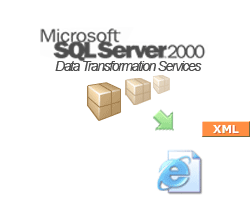
 DOWNLOAD NOW
DOWNLOAD NOW PURCHASE
NOW
PURCHASE
NOW