User guide
dtsdoc: command line interface
dtsdoc can be used from the command line. This way you can easily integrate dtsdoc in other process like scheduled tasks.
To open a console window, select Run from the Windows Start menu and type cmd.exe
dtsdoc uses several switches to control its behavior. The parameters can appear in any order.
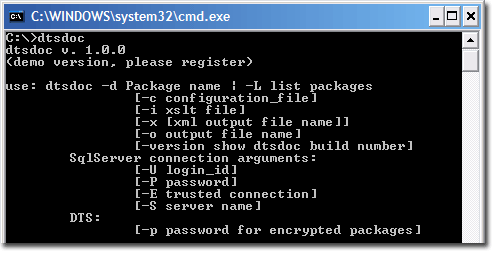
In this example we are going to suppose that you have a SQL Server 2000 instance installed on your system with windows authetication enabled. To get a list of the DTS packages installed type:
dtsdoc -L
Now let's document one of them:
dtsdoc -d Test -x
The file output.xml will be generated on your current directory.
If you are querying a remote server or a non-default named instance, simply add the parameter -S <server name>. Additional parameters are available to set the database user and password (-U <username> -P <password>) or to use windows authentication (-E).
dtsdoc SqlServer -S <remoteServerName> -d test -U <username> -P <password>
dtsdoc can parse this xml file with a xslt template. In the following example dtsdoc
is instructed to use a template that will output a html page: dtsdoc -d
test -i html_images.xslt -o test_doc.html -ciview
output
-ci switch is used to copy dtsdoc_images directory.
Documenting file based DTS packages
If you have saved a DTS packages as a structured storage file, you'll need to add
the -f switch to indicate the file name: dtsdoc -f MyDTSFileName.dts -L
The above command will list all the packages in that file.
To document all packages you can use: dtscoc -f MyDTSFileName.dts -A -i html_images.xslt
-ci
Using configuration files
dtsdoc allows you to put all the parameters in a text file. You can add additional
lines to this file and dtsdoc will execute each line. For example if we want to
document the same package using different templates we can create the file config.txt
and add the following lines: -f MyDTSFile.dts -d Test -i html.xslt -o c:\DTS_Doc\Test.html
-f MyDTSFile.dts -d Test -i html_images.xslt -ci -o c:\DTS_Doc\Test2.html
Now we can execute dbdesc: dtsdoc -c config.txt
Other switches
-ct build packages call tree. Use this option to generate a diagram showing the pacakage call tree.
-sd split documentation in various files. Each package will be documented in its own file. A index file will be automatically generated linking every package.
dtsdoc Wizard
dtsdoc has a wizard-like interface. Take a look at the user guide.

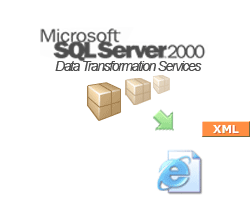
 DOWNLOAD NOW
DOWNLOAD NOW PURCHASE
NOW
PURCHASE
NOW