 Package: Loop Import and Archive
Package: Loop Import and Archive Package: Loop Import and Archive
Package: Loop Import and ArchiveSummary
Package properties
 Auto Commit Transaction Auto Commit Transaction
| true |
 Creation date Creation date
| 2006-07-04T22:11:06.0000000+02:00 |
 Creator computer name Creator computer name
| WORK |
 Creator name Creator name
| HOME\jose |
 Fail on error Fail on error
| false |
 Max. concurrent steps Max. concurrent steps
| 1 |
 Transaction Isolation Level Transaction Isolation Level
| Cursor stability level |
 Use OLEDB Service Components Use OLEDB Service Components
| true |
 Use transaction Use transaction
| true |
 Write completion status to NT EventLog Write completion status to NT EventLog
| false |
Package call tree (Loop Import and Archive)
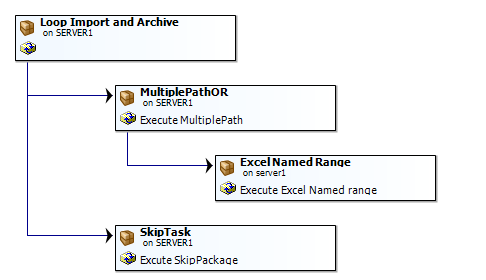
Connections (Loop Import and Archive)
| Connection name | Data source | Catalog | User | Connection description |
 SQLServerDestination SQLServerDestination | (local) | Pubs | ||
 Text File (Source) Text File (Source) | F:\Files\Copy (10) of Copy of Copy of Copy of Copy of Copy of File1.txt |
(go to package (Loop Import and Archive) index)
Tasks (Loop Import and Archive)
 DTSTask_DTSExecuteSQLTask_1
(Define Table)
DTSTask_DTSExecuteSQLTask_1
(Define Table)
 Description Description
| Define Table |
 Connection Connection
|  1 - SQLServerDestination 1 - SQLServerDestination |
 Timeout Timeout
| 0 |
 SQL statement SQL statement
|
|
 DTSTask_DTSActiveScriptTask_1
(DefineTheGVs)
DTSTask_DTSActiveScriptTask_1
(DefineTheGVs)
| Description | DefineTheGVs |
| Function name | Main |
| Script language | VBScript |
 ActiveX script ActiveX script
| |
| |
 DTSTask_DTSActiveScriptTask_2
(Bad Directories)
DTSTask_DTSActiveScriptTask_2
(Bad Directories)
| Description | Bad Directories |
| Function name | Main |
| Script language | VBScript |
 ActiveX script ActiveX script
| |
| |
 DTSTask_DTSActiveScriptTask_3
(Begin Loop)
DTSTask_DTSActiveScriptTask_3
(Begin Loop)
| Description | Begin Loop |
| Function name | Main |
| Script language | VBScript |
 ActiveX script ActiveX script
| |
| |
 DTSTask_DTSDataPumpTask_1
(Transform Data Task: undefined)
DTSTask_DTSDataPumpTask_1
(Transform Data Task: undefined)
| Source | Destination | |
 Connection Connection
|  Text File (Source) Text File (Source) |  SQLServerDestination SQLServerDestination |
 Object Object
| F:\Files\File1.txt | [Pubs].[dbo].[dtsloop] |
 SQL Statement SQL Statement
|
Transformations
| Transformation name | Source | Destination | Transform function |
| DTSTransformation__1 | Col001 | Col001 | DTS.DataPumpTransformCopy |
| DTSTransformation__2 | Col002 | Col002 | DTS.DataPumpTransformCopy |
| DTSTransformation__3 | Col003 | Col003 | DTS.DataPumpTransformCopy |
 DTSTask_DTSActiveScriptTask_4
(Loop Around)
DTSTask_DTSActiveScriptTask_4
(Loop Around)
| Description | Loop Around |
| Function name | Main |
| Script language | VBScript |
 ActiveX script ActiveX script
| |
| |
 DTSTask_DTSActiveScriptTask_5
(Finished)
DTSTask_DTSActiveScriptTask_5
(Finished)
| Description | Finished |
| Function name | Main |
| Script language | VBScript |
 ActiveX script ActiveX script
| |
| |
 DTSTask_DTSExecutePackageTask_1
(Execute MultiplePath)
DTSTask_DTSExecutePackageTask_1
(Execute MultiplePath)
 Description Description
| Execute MultiplePath |
 Package name Package name
| MultiplePathOR |
 Package password Package password
| |
 Server name Server name
| SERVER1 |
 Server user name Server user name
| sa |
 Server password Server password
| sa |
 Use trusted connection Use trusted connection
| false |
 File name File name
| |
 Use repository Use repository
| false |
 Repository database name Repository database name
|
 DTSTask_DTSExecutePackageTask_2
(Excute SkipPackage)
DTSTask_DTSExecutePackageTask_2
(Excute SkipPackage)
 Description Description
| Excute SkipPackage |
 Package name Package name
| SkipTask |
 Package password Package password
| |
 Server name Server name
| SERVER1 |
 Server user name Server user name
| sa |
 Server password Server password
| sa |
 Use trusted connection Use trusted connection
| false |
 File name File name
| |
 Use repository Use repository
| false |
 Repository database name Repository database name
|
(go to package (Loop Import and Archive) index)
Steps (Loop Import and Archive)
Step summary
| Step name and description | Task name |  On completion On completion
|  On success On success
|  On failure On failure
|
 DTSStep_DTSExecuteSQLTask_1 DTSStep_DTSExecuteSQLTask_1Define Table |  DTSTask_DTSExecuteSQLTask_1 DTSTask_DTSExecuteSQLTask_1 |  DTSStep_DTSActiveScriptTask_1 DTSStep_DTSActiveScriptTask_1 | ||
 DTSStep_DTSActiveScriptTask_1 DTSStep_DTSActiveScriptTask_1DefineTheGVs |  DTSTask_DTSActiveScriptTask_1 DTSTask_DTSActiveScriptTask_1 |  DTSStep_DTSActiveScriptTask_2 DTSStep_DTSActiveScriptTask_2 DTSStep_DTSActiveScriptTask_3 DTSStep_DTSActiveScriptTask_3 | ||
 DTSStep_DTSActiveScriptTask_2 DTSStep_DTSActiveScriptTask_2Bad Directories |  DTSTask_DTSActiveScriptTask_2 DTSTask_DTSActiveScriptTask_2 | |||
 DTSStep_DTSActiveScriptTask_3 DTSStep_DTSActiveScriptTask_3Begin Loop |  DTSTask_DTSActiveScriptTask_3 DTSTask_DTSActiveScriptTask_3 |  DTSStep_DTSDataPumpTask_1 DTSStep_DTSDataPumpTask_1 DTSStep_DTSActiveScriptTask_5 DTSStep_DTSActiveScriptTask_5 | ||
 DTSStep_DTSDataPumpTask_1 DTSStep_DTSDataPumpTask_1Transform Data Task: undefined |  DTSTask_DTSDataPumpTask_1 DTSTask_DTSDataPumpTask_1 |  DTSStep_DTSActiveScriptTask_4 DTSStep_DTSActiveScriptTask_4 | ||
 DTSStep_DTSActiveScriptTask_4 DTSStep_DTSActiveScriptTask_4Loop Around |  DTSTask_DTSActiveScriptTask_4 DTSTask_DTSActiveScriptTask_4 | |||
 DTSStep_DTSActiveScriptTask_5 DTSStep_DTSActiveScriptTask_5Finished |  DTSTask_DTSActiveScriptTask_5 DTSTask_DTSActiveScriptTask_5 | |||
 DTSStep_DTSExecutePackageTask_1 DTSStep_DTSExecutePackageTask_1Execute MultiplePath |  DTSTask_DTSExecutePackageTask_1 DTSTask_DTSExecutePackageTask_1 | |||
 DTSStep_DTSExecutePackageTask_2 DTSStep_DTSExecutePackageTask_2Excute SkipPackage |  DTSTask_DTSExecutePackageTask_2 DTSTask_DTSExecutePackageTask_2 |
Step properties
 DTSStep_DTSExecuteSQLTask_1
(Define Table)
DTSStep_DTSExecuteSQLTask_1
(Define Table)
 Property Property
| Value |
| Task name |  DTSTask_DTSExecuteSQLTask_1 DTSTask_DTSExecuteSQLTask_1 |
| Add global variables | true |
| Close connection | false |
| Commit success | false |
| Disable Step | false |
| Execute in main thread | false |
| Is package DSO rowset | false |
| Join transaction if present | false |
| Relative priority | DTSStepRelativePriority_Normal |
| Roll back failure | false |
 On completion On completion
| |
 On success On success
|  DTSStep_DTSActiveScriptTask_1 DTSStep_DTSActiveScriptTask_1 |
 On failure On failure
| |
| Script language | VBScript |
| Function Name | |
| ActiveX Script |
Step properties
 DTSStep_DTSActiveScriptTask_1
(DefineTheGVs)
DTSStep_DTSActiveScriptTask_1
(DefineTheGVs)
 Property Property
| Value |
| Task name |  DTSTask_DTSActiveScriptTask_1 DTSTask_DTSActiveScriptTask_1 |
| Add global variables | true |
| Close connection | false |
| Commit success | false |
| Disable Step | false |
| Execute in main thread | false |
| Is package DSO rowset | false |
| Join transaction if present | false |
| Relative priority | DTSStepRelativePriority_Normal |
| Roll back failure | false |
 On completion On completion
| |
 On success On success
|  DTSStep_DTSActiveScriptTask_2 DTSStep_DTSActiveScriptTask_2 DTSStep_DTSActiveScriptTask_3 DTSStep_DTSActiveScriptTask_3 |
 On failure On failure
| |
| Script language | VBScript |
| Function Name | |
| ActiveX Script |
Step properties
 DTSStep_DTSActiveScriptTask_2
(Bad Directories)
DTSStep_DTSActiveScriptTask_2
(Bad Directories)
 Property Property
| Value |
| Task name |  DTSTask_DTSActiveScriptTask_2 DTSTask_DTSActiveScriptTask_2 |
| Add global variables | true |
| Close connection | false |
| Commit success | false |
| Disable Step | false |
| Execute in main thread | false |
| Is package DSO rowset | false |
| Join transaction if present | false |
| Relative priority | DTSStepRelativePriority_Normal |
| Roll back failure | false |
 On completion On completion
| |
 On success On success
| |
 On failure On failure
| |
| Script language | VBScript |
| Function Name | |
| ActiveX Script |
Step properties
 DTSStep_DTSActiveScriptTask_3
(Begin Loop)
DTSStep_DTSActiveScriptTask_3
(Begin Loop)
 Property Property
| Value |
| Task name |  DTSTask_DTSActiveScriptTask_3 DTSTask_DTSActiveScriptTask_3 |
| Add global variables | true |
| Close connection | false |
| Commit success | false |
| Disable Step | true |
| Execute in main thread | false |
| Is package DSO rowset | false |
| Join transaction if present | false |
| Relative priority | DTSStepRelativePriority_Normal |
| Roll back failure | false |
 On completion On completion
| |
 On success On success
|  DTSStep_DTSDataPumpTask_1 DTSStep_DTSDataPumpTask_1 DTSStep_DTSActiveScriptTask_5 DTSStep_DTSActiveScriptTask_5 |
 On failure On failure
| |
| Script language | VBScript |
| Function Name | |
| ActiveX Script |
Step properties
 DTSStep_DTSDataPumpTask_1
(Transform Data Task: undefined)
DTSStep_DTSDataPumpTask_1
(Transform Data Task: undefined)
 Property Property
| Value |
| Task name |  DTSTask_DTSDataPumpTask_1 DTSTask_DTSDataPumpTask_1 |
| Add global variables | true |
| Close connection | true |
| Commit success | false |
| Disable Step | true |
| Execute in main thread | false |
| Is package DSO rowset | false |
| Join transaction if present | false |
| Relative priority | DTSStepRelativePriority_Normal |
| Roll back failure | false |
 On completion On completion
| |
 On success On success
|  DTSStep_DTSActiveScriptTask_4 DTSStep_DTSActiveScriptTask_4 |
 On failure On failure
| |
| Script language | VBScript |
| Function Name | |
| ActiveX Script |
Step properties
 DTSStep_DTSActiveScriptTask_4
(Loop Around)
DTSStep_DTSActiveScriptTask_4
(Loop Around)
 Property Property
| Value |
| Task name |  DTSTask_DTSActiveScriptTask_4 DTSTask_DTSActiveScriptTask_4 |
| Add global variables | true |
| Close connection | false |
| Commit success | false |
| Disable Step | false |
| Execute in main thread | false |
| Is package DSO rowset | false |
| Join transaction if present | false |
| Relative priority | DTSStepRelativePriority_Normal |
| Roll back failure | false |
 On completion On completion
| |
 On success On success
| |
 On failure On failure
| |
| Script language | VBScript |
| Function Name | |
| ActiveX Script |
Step properties
 DTSStep_DTSActiveScriptTask_5
(Finished)
DTSStep_DTSActiveScriptTask_5
(Finished)
 Property Property
| Value |
| Task name |  DTSTask_DTSActiveScriptTask_5 DTSTask_DTSActiveScriptTask_5 |
| Add global variables | true |
| Close connection | false |
| Commit success | false |
| Disable Step | false |
| Execute in main thread | false |
| Is package DSO rowset | false |
| Join transaction if present | false |
| Relative priority | DTSStepRelativePriority_Normal |
| Roll back failure | false |
 On completion On completion
| |
 On success On success
| |
 On failure On failure
| |
| Script language | VBScript |
| Function Name | |
| ActiveX Script |
Step properties
 DTSStep_DTSExecutePackageTask_1
(Execute MultiplePath)
DTSStep_DTSExecutePackageTask_1
(Execute MultiplePath)
 Property Property
| Value |
| Task name |  DTSTask_DTSExecutePackageTask_1 DTSTask_DTSExecutePackageTask_1 |
| Add global variables | true |
| Close connection | false |
| Commit success | false |
| Disable Step | false |
| Execute in main thread | false |
| Is package DSO rowset | false |
| Join transaction if present | false |
| Relative priority | DTSStepRelativePriority_Normal |
| Roll back failure | false |
 On completion On completion
| |
 On success On success
| |
 On failure On failure
| |
| Script language | VBScript |
| Function Name | |
| ActiveX Script |
Step properties
 DTSStep_DTSExecutePackageTask_2
(Excute SkipPackage)
DTSStep_DTSExecutePackageTask_2
(Excute SkipPackage)
 Property Property
| Value |
| Task name |  DTSTask_DTSExecutePackageTask_2 DTSTask_DTSExecutePackageTask_2 |
| Add global variables | true |
| Close connection | false |
| Commit success | false |
| Disable Step | false |
| Execute in main thread | false |
| Is package DSO rowset | false |
| Join transaction if present | false |
| Relative priority | DTSStepRelativePriority_Normal |
| Roll back failure | false |
 On completion On completion
| |
 On success On success
| |
 On failure On failure
| |
| Script language | VBScript |
| Function Name | |
| ActiveX Script |
(go to package (Loop Import and Archive) index)
Global variables (Loop Import and Archive)
| Variable name | Value |
| gv_FileLocation | f:\Files\ |
| gv_ArchiveLocation | f:\Files\Archive\ |
| gv_FileFullName | F:\Files\Copy (10) of Copy of Copy of Copy of Copy of Copy of File1.txt |
| gv_FileCheckErrors | Source File directory Not Found Archive File directory Not Found |